In my Notion database, I've listed over 40 Next.js SaaS templates - all competitors of Nexty.dev. With such an overwhelming array of choices, it's difficult to quickly determine which one truly meets your needs.
If you're searching for a solution that's not only secure and stable but also offers unique advanced features to help launch your SaaS product quickly, Nexty.dev deserves your attention.
Nexty.dev is a flexible, multi-purpose full-stack SaaS template built on Next.js and Supabase. This article will explore Nexty.dev's unique advantages compared to its competitors to help you make the right choice.
Nexty.dev's Core Features
Before diving into Nexty.dev's unique advantages, let me introduce its robust features that match or exceed competitor offerings.
- Multi-language Support
Nexty.dev supports English, Chinese, and Japanese by default, and you can easily add more languages as needed.
- Authentication
Nexty.dev implements authentication through Supabase Auth, supporting multiple login methods including Google, GitHub, and email Magic Link. The documentation provides detailed configuration steps.
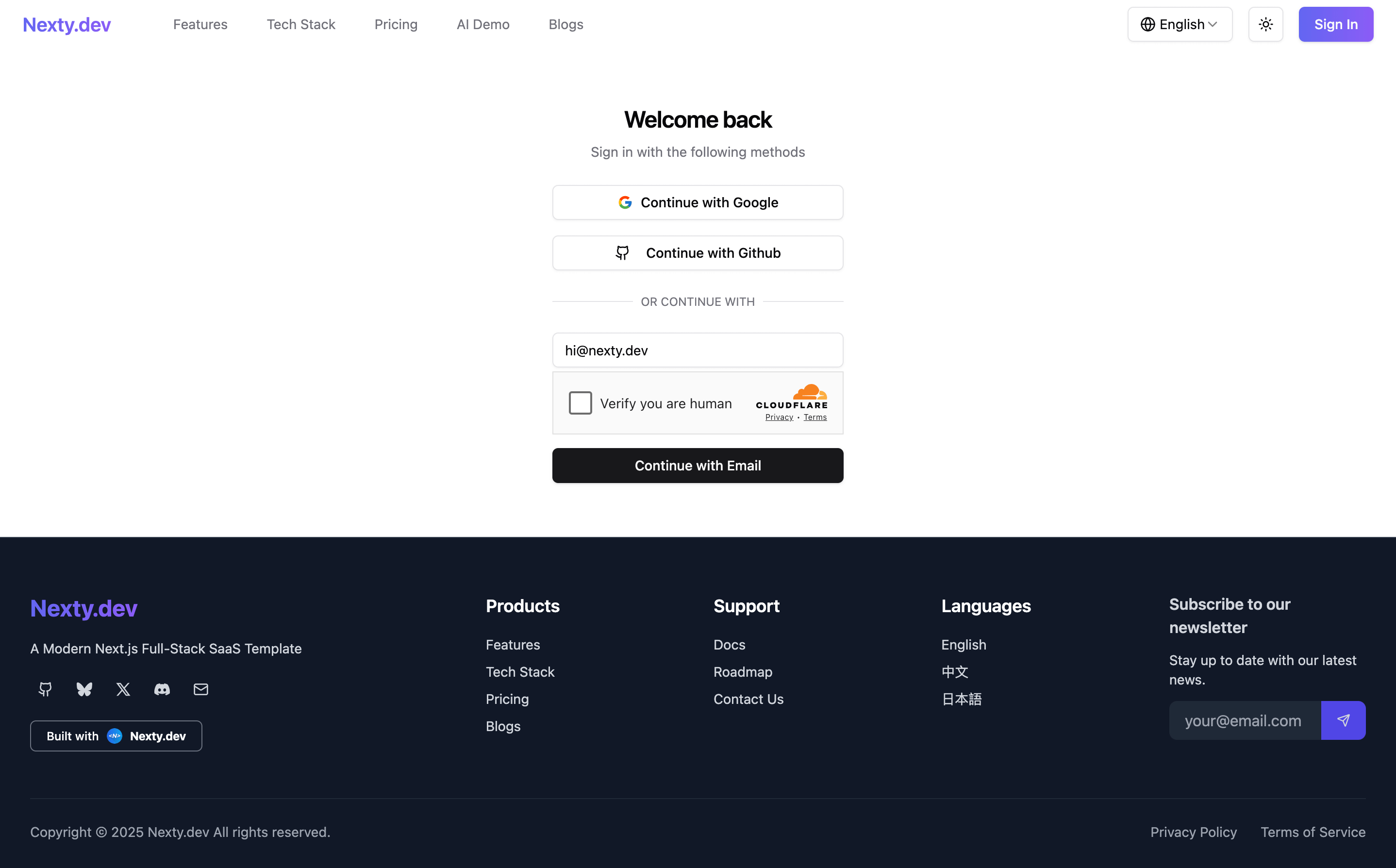
- Email Services
Nexty.dev implements domain email through Cloudflare, which can be configured by following the documentation steps. A domain email address makes your brand appear more professional and helps build trust with users.
Additionally, Nexty.dev implements subscriber management and email sending functionality through Resend, with detailed configuration steps in the documentation.
The template's footer includes a built-in newsletter subscription module to help you better understand email service implementation and usage.
- Analytics and Advertising
Nexty.dev includes built-in support for Google Analytics, Plausible, and Google Ads, allowing you to immediately start analyzing user behavior and running advertisements.
- SEO-Friendly Structure
Nexty.dev provides an SEO-friendly page structure, eliminating the need to worry about technical SEO optimization.
Nexty.dev's Unique Advantages
Payment Services and Pricing Card Management
While similar templates often provide only a core payment flow, Nexty.dev's payment module comes with a complete built-in logic for one-time payments and recurring subscriptions. This includes adding credits upon payment, updating credits on subscription renewal, and clearing credits upon refund.
But that's not all that makes Nexty.dev stand out. To make pricing card management more convenient, Nexty.dev has added pricing card management functionality to the admin dashboard, eliminating the need for complex multilingual JSON configuration.
The pricing card management feature is exceptionally user-friendly. Let me explain through screenshots.
- List View
You can view all pricing card core information in the list, including environment, card information, associated Stripe Price ID, payment method, and status. The action column supports editing, Duplicate, and deleting, with the "Duplicate" function allowing you to quickly create similar cards, reducing repetitive operations.
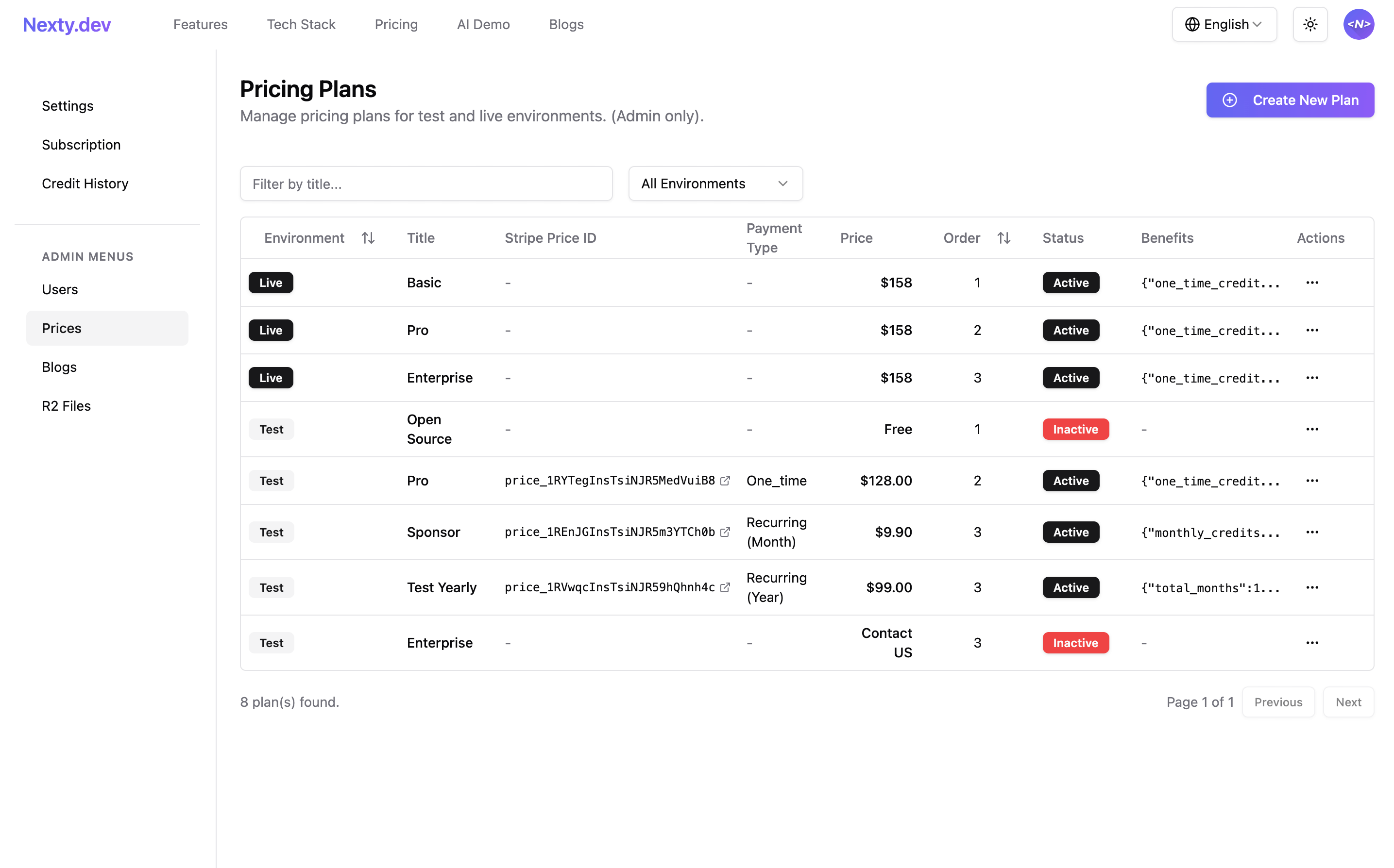
- Create/Edit Pricing Cards
The create/edit pricing card page supports selecting the environment, order, and visibility (Active); you can also see real-time previews to ensure proper display in the template and easily check for issues. These features are unmatched among SaaS templates.
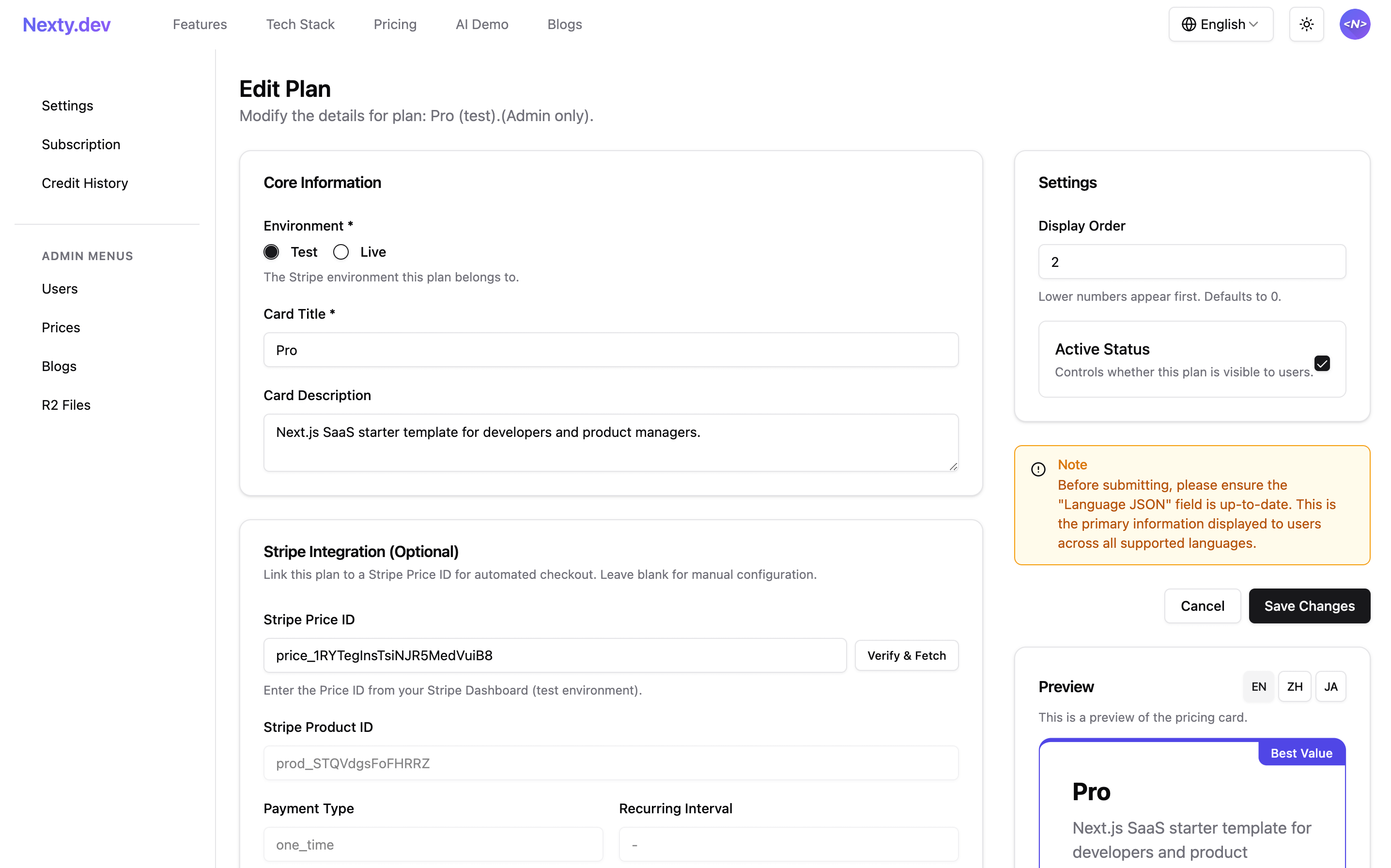
For Stripe integration, you just need to copy the Stripe Price ID to fetch accurate pricing information with one click, eliminating the need for manual data entry.
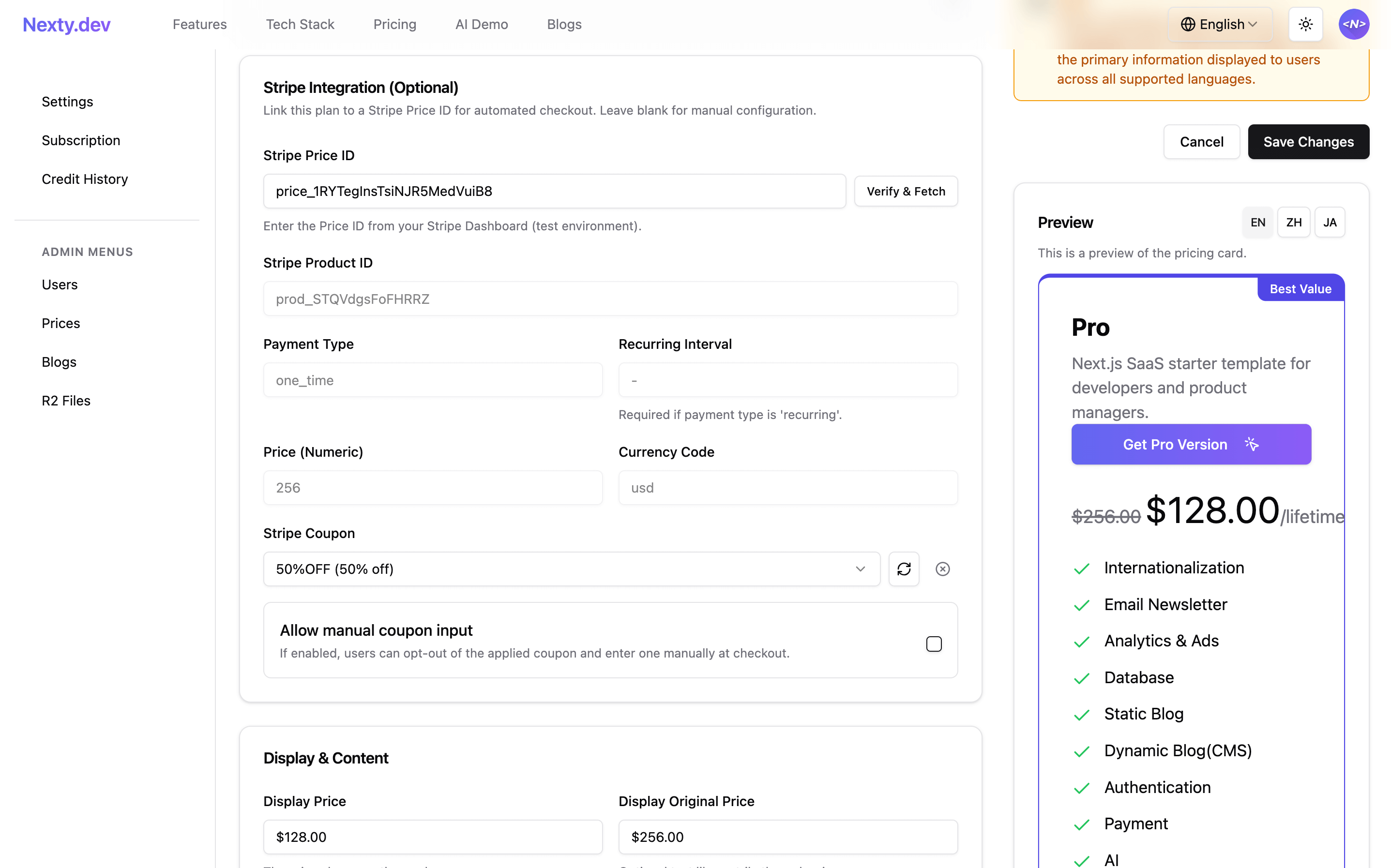
Card display information, including display price, plan benefits, highlighting, and button information, can all be configured through the form.
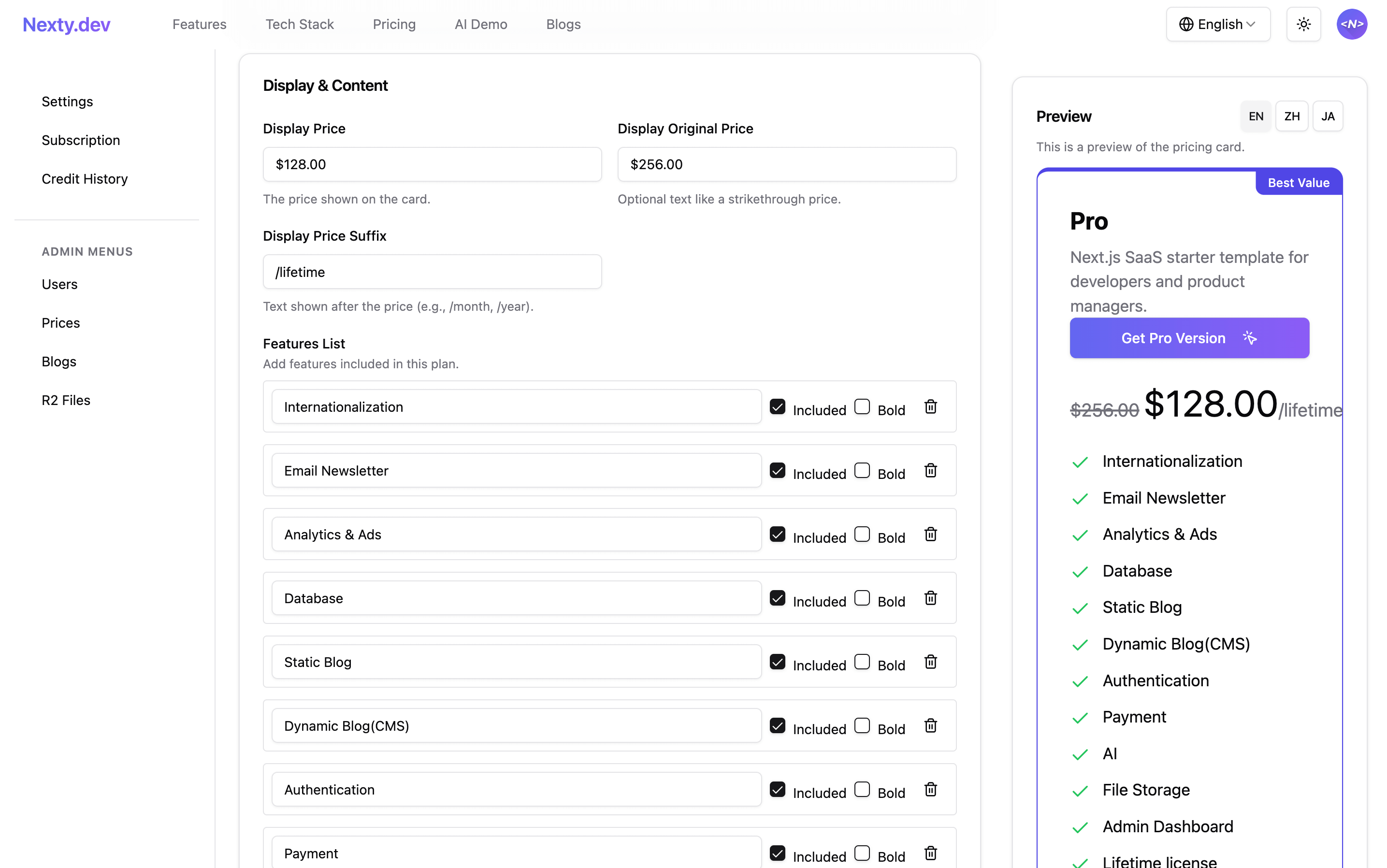
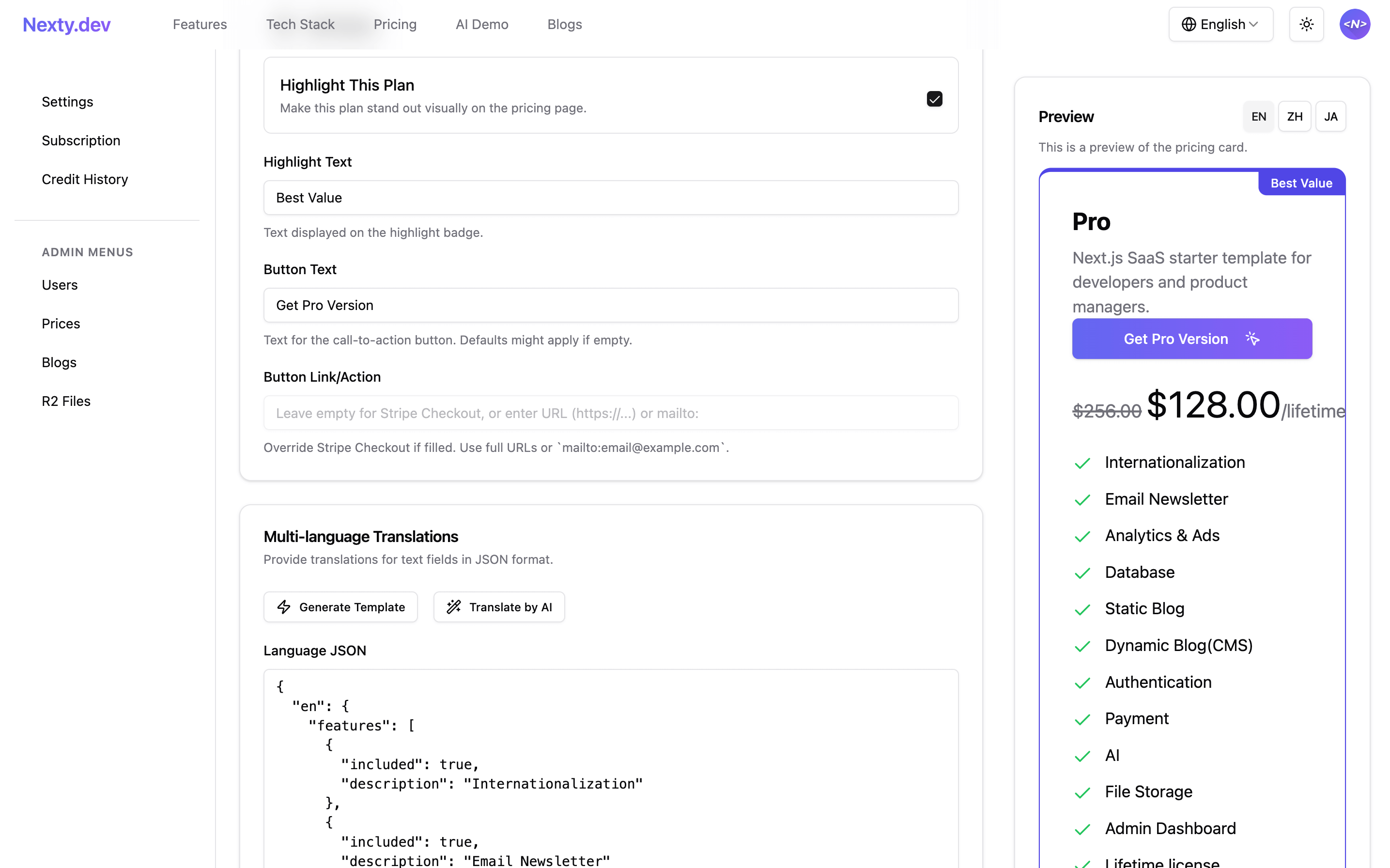
To better accommodate multilingual scenarios, Nexty.dev's pricing cards also offer multilingual translation functionality - just configure the translation API Key in your environment variables.
For technically-inclined template users who want to extend user benefits, Nexty.dev supports a "Benefits JSON" feature, allowing you to expand user benefits without modifying the data table.
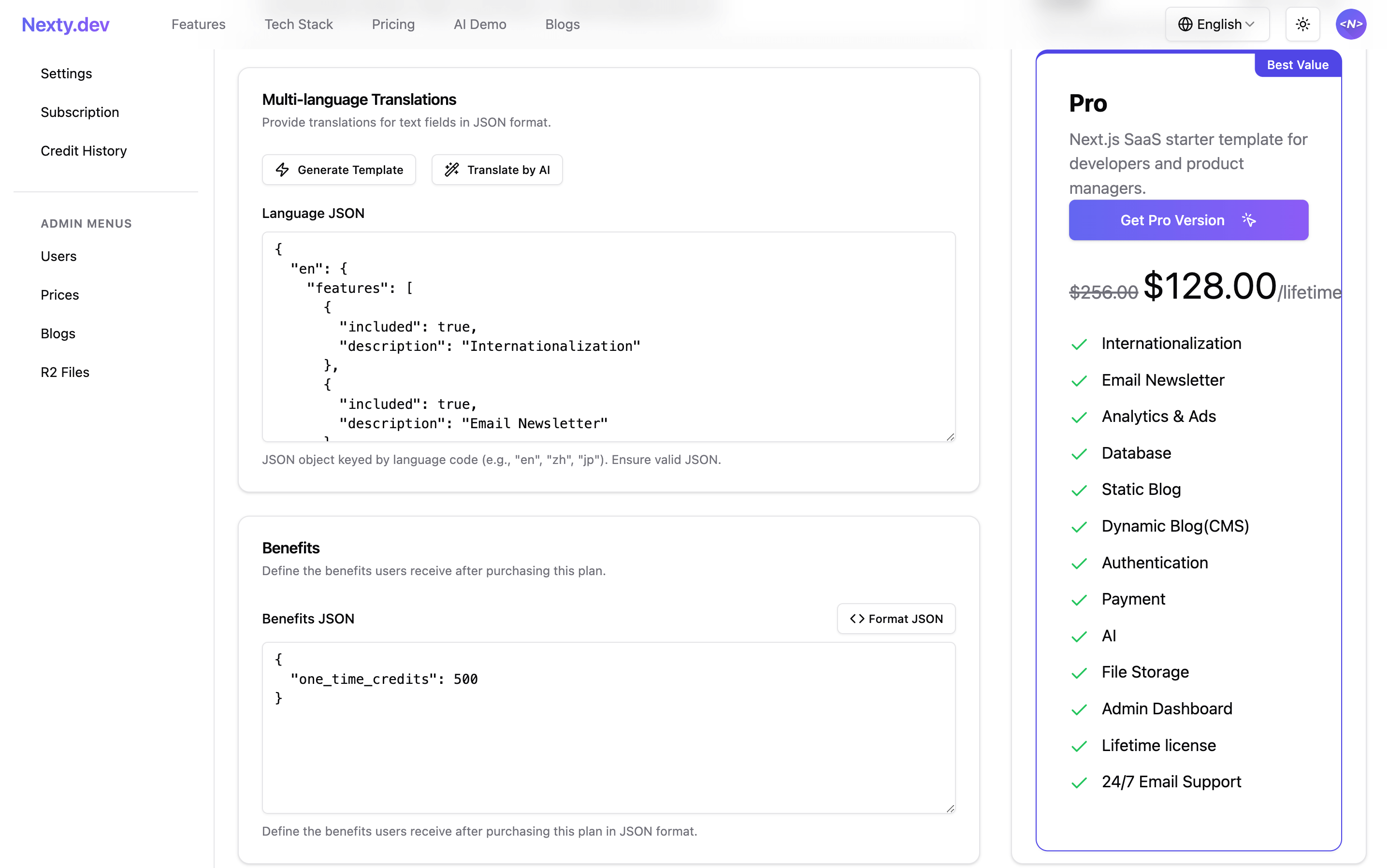
After updating the data, the pricing cards immediately update on the user end.
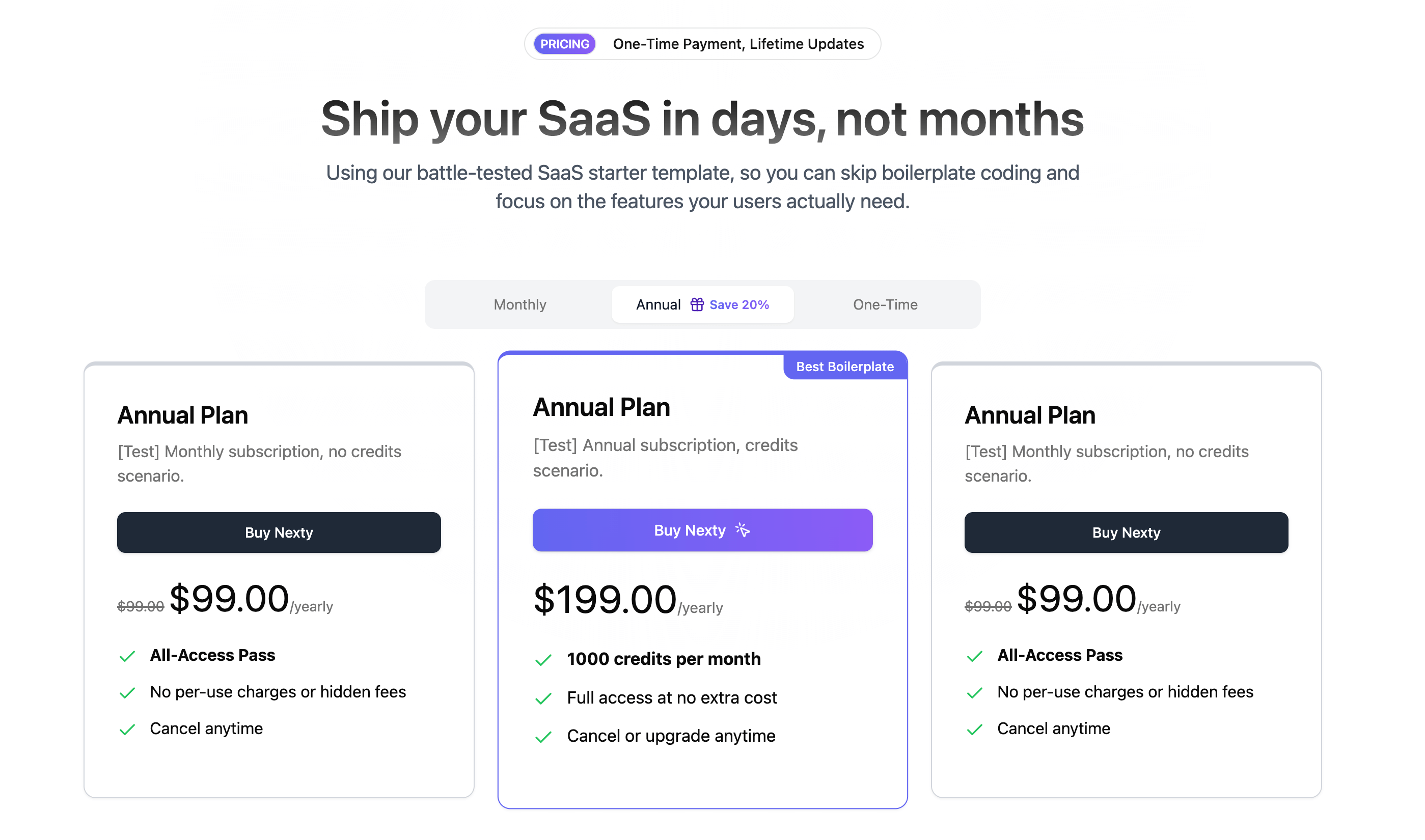
This is one of my favorite features because it allows template users to update pricing through the admin dashboard rather than modifying code, completing updates in just a minute.
AI Demo Provided
While providing AI APIs has become standard for SaaS templates, Nexty.dev takes it further.
Understanding that different products have different AI needs, Nexty.dev goes beyond just providing API calls. The template includes an AI Demo page with examples of various AI model implementations, including single-turn dialogue, multi-turn dialogue, text-to-image, image-to-image, and image-to-video.
On the AI Demo page, you can quickly test different AI functionalities. If you're unfamiliar with AI features, you can use this page's code as a learning example to quickly understand AI development approaches - embodying the principle of "Give a man a fish, and you feed him for a day. Teach a man to fish, and you feed him for a lifetime".
The AI Demo is also crucial for keeping up with rapidly evolving AI models, allowing you to quickly test new models and validate their feasibility ahead of the competition.
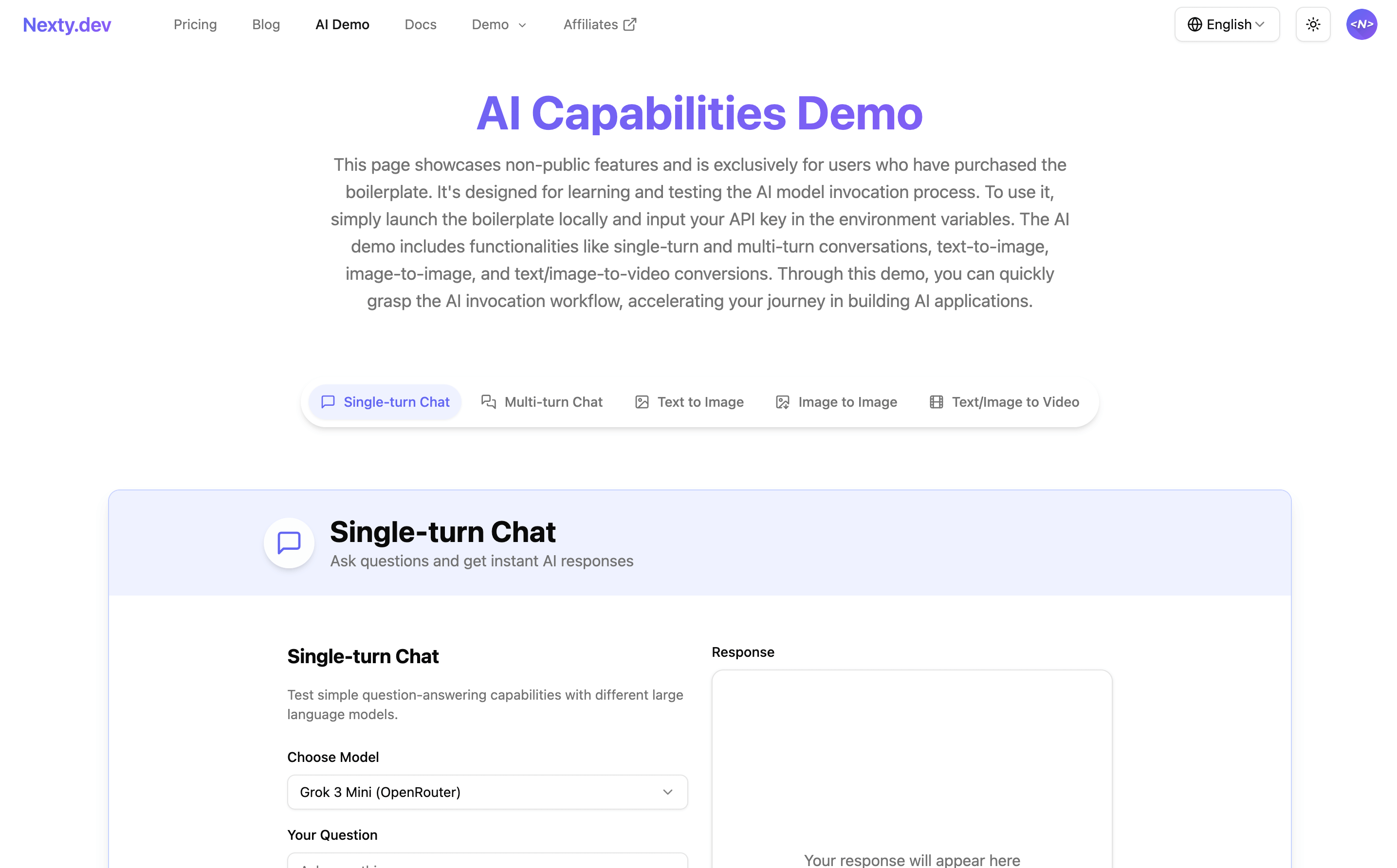
File Management
Nexty.dev implements file storage and management through Cloudflare R2, with built-in functionality for file upload, deletion, and list viewing.
These features are integrated into the admin dashboard's R2 file management functionality, making file management convenient.
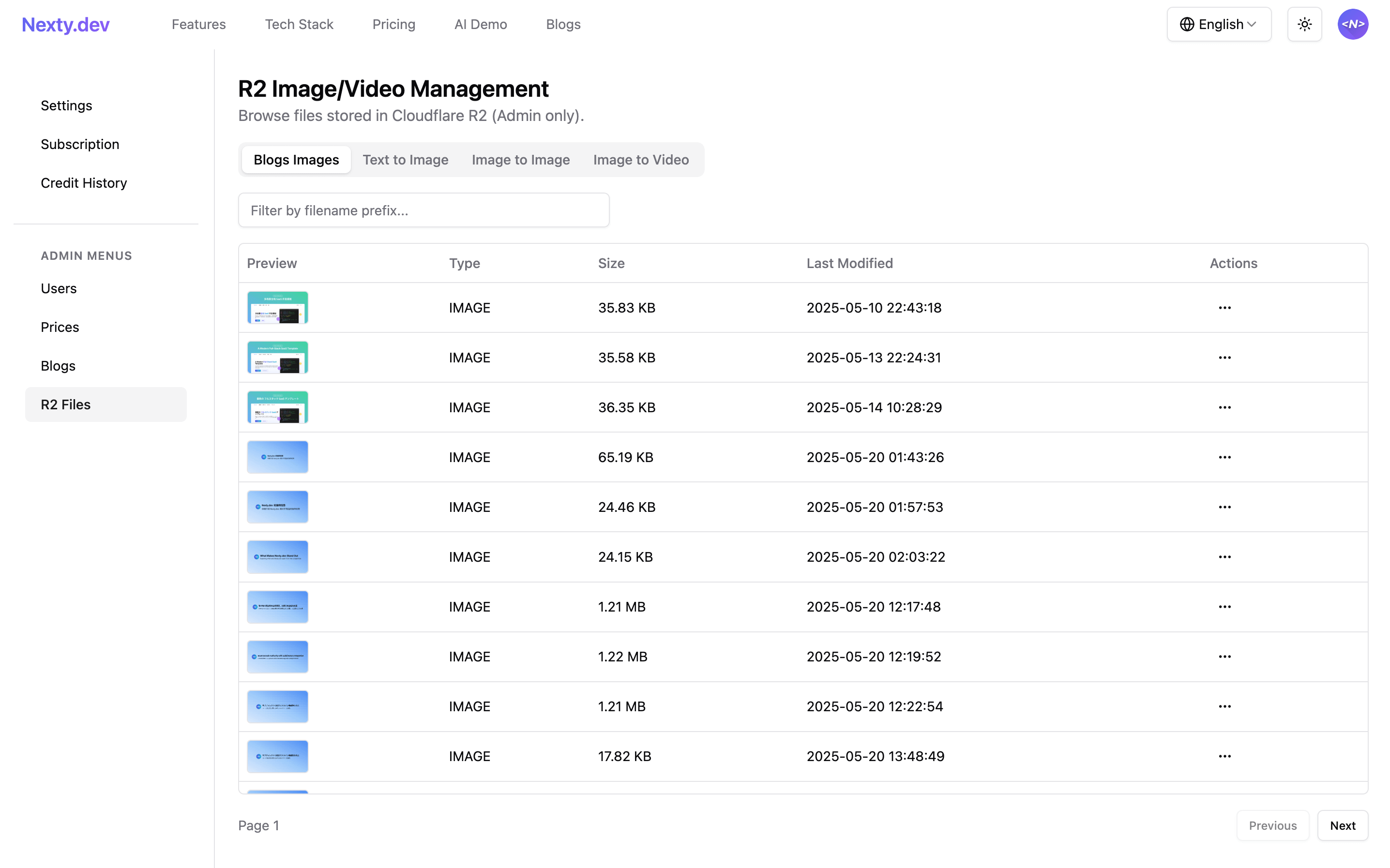
Advanced CMS
Nexty.dev's CMS module offers features that are unmatched among SaaS templates, going beyond basic content management and publishing to support various application scenarios.
Beyond basic blog information (title, slug, description, tags, cover image), Nexty.dev supports advanced settings like pinning, status (draft, published, archived), access permissions (public, logged-in users, subscribers); content editing supports both Markdown and rich text modes, plus AI translation.
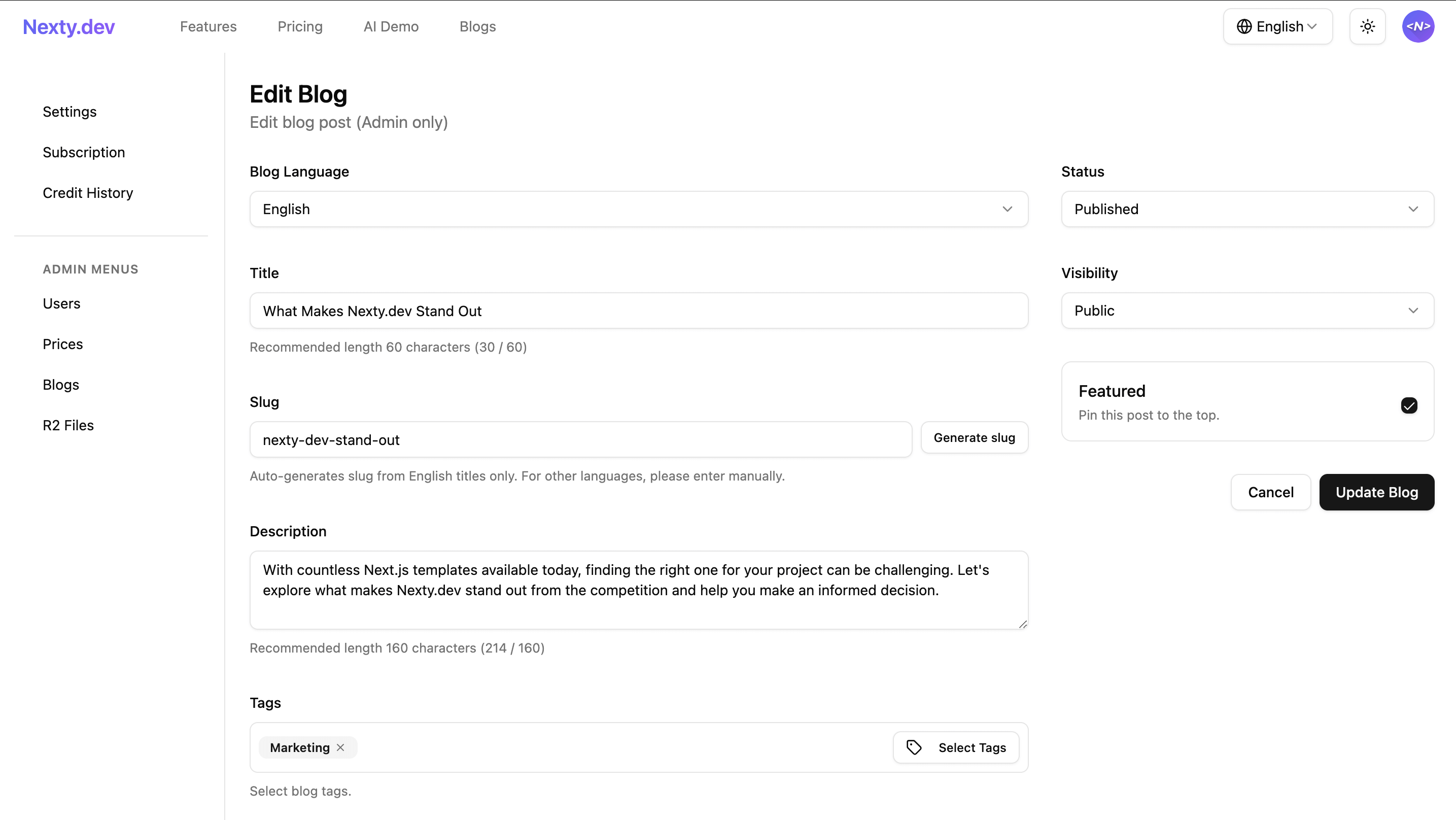
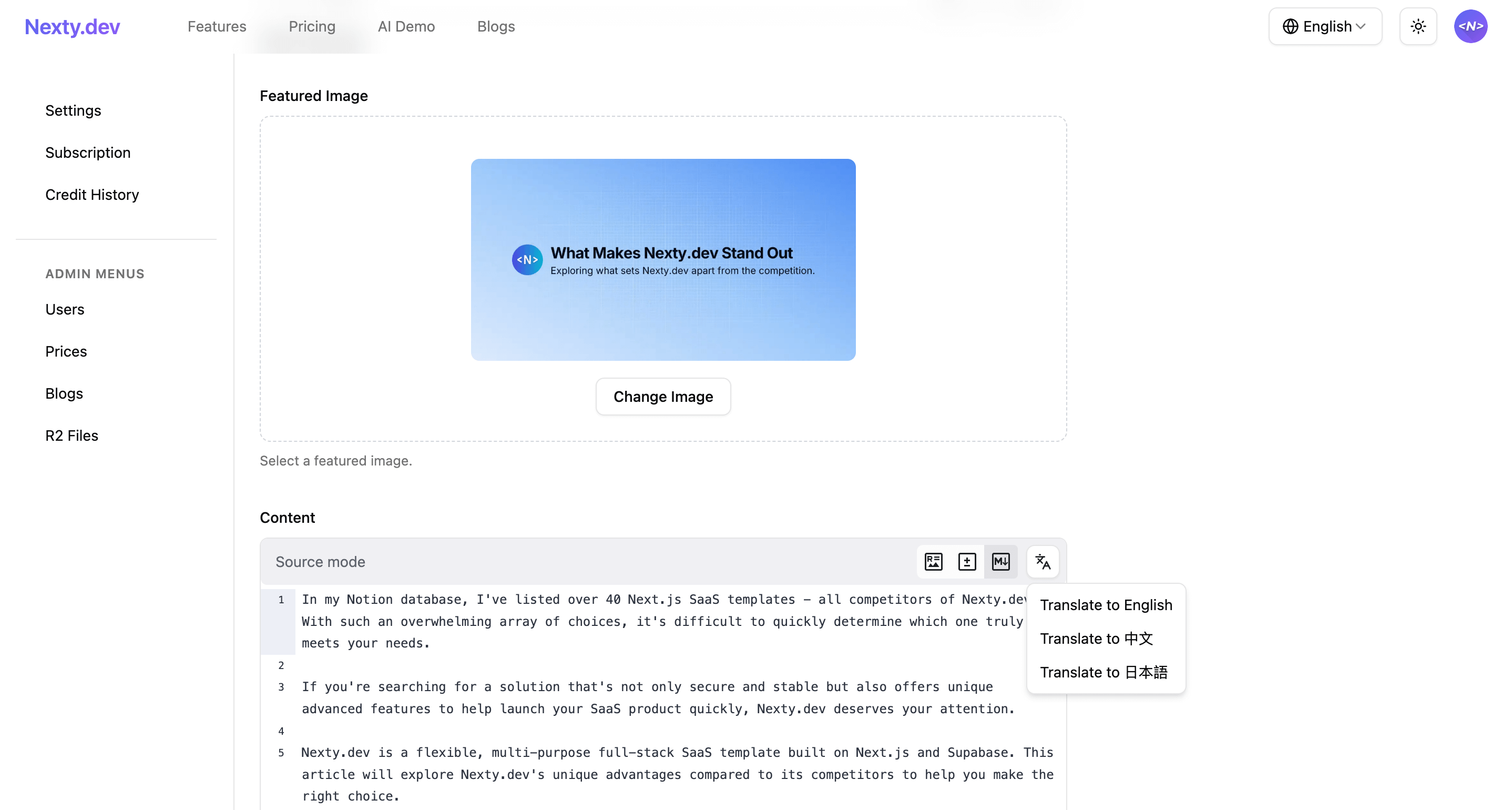
Additionally, the list supports blog duplicate to create new posts, reducing repetitive operations and improving multilingual content production efficiency.
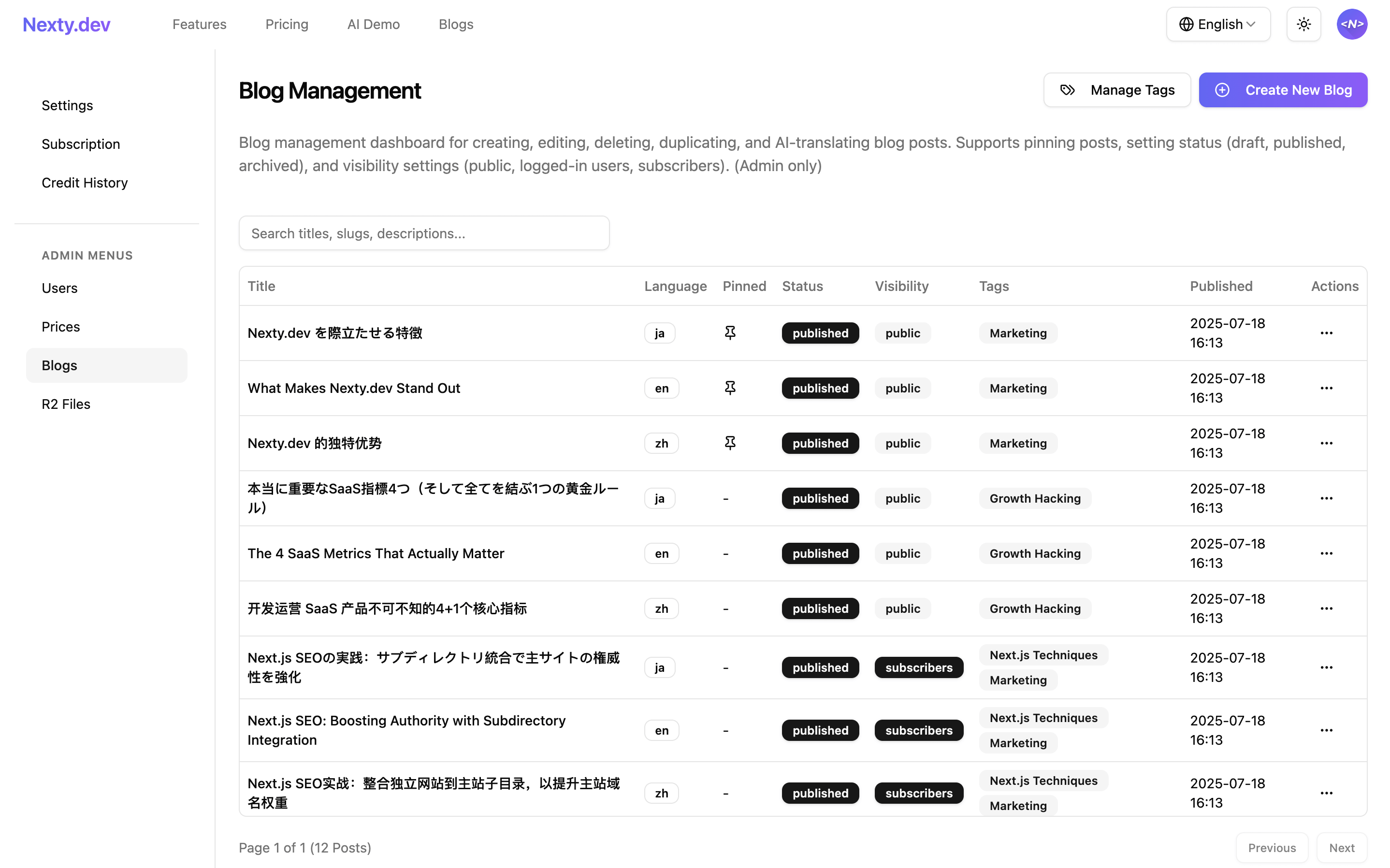
With these features, you can use the CMS module not only for blog sites but also for paid content sites - this truly makes Nexty.dev a multi-purpose template.
Conclusion
As we've seen, Nexty.dev isn't just another feature-rich Next.js SaaS template - it's a thoughtfully designed solution addressing real development pain points. While it solidly covers essential SaaS modules like multilingual support, authentication, email services, analytics, and SEO, it goes far beyond ordinary templates through unique advantages like visual pricing management, inspiring AI demos, convenient file management, and powerful advanced CMS.
Understanding the challenges developers face in building SaaS applications, every carefully designed feature in Nexty.dev - from visual pricing that eliminates tedious configuration to educational AI examples and advanced CMS capable of supporting paid content - aims to clear obstacles, significantly improve development efficiency, and inspire business innovation.
If you're looking for a template that can truly accelerate your SaaS product launch while giving you powerful customization capabilities, Nexty.dev is undoubtedly your most trustworthy choice. Visit nexty.dev now to turn your SaaS vision into reality quickly.
